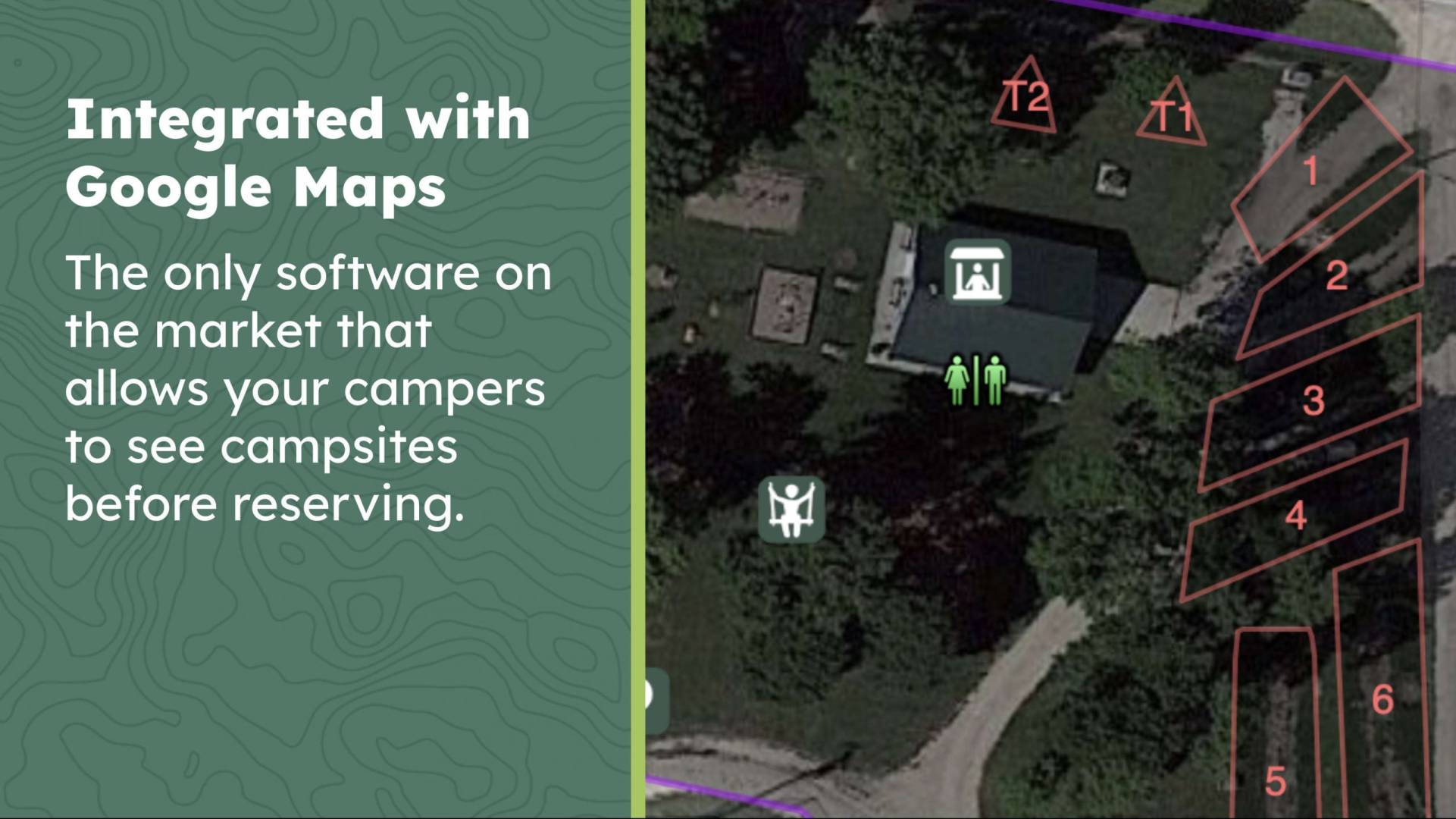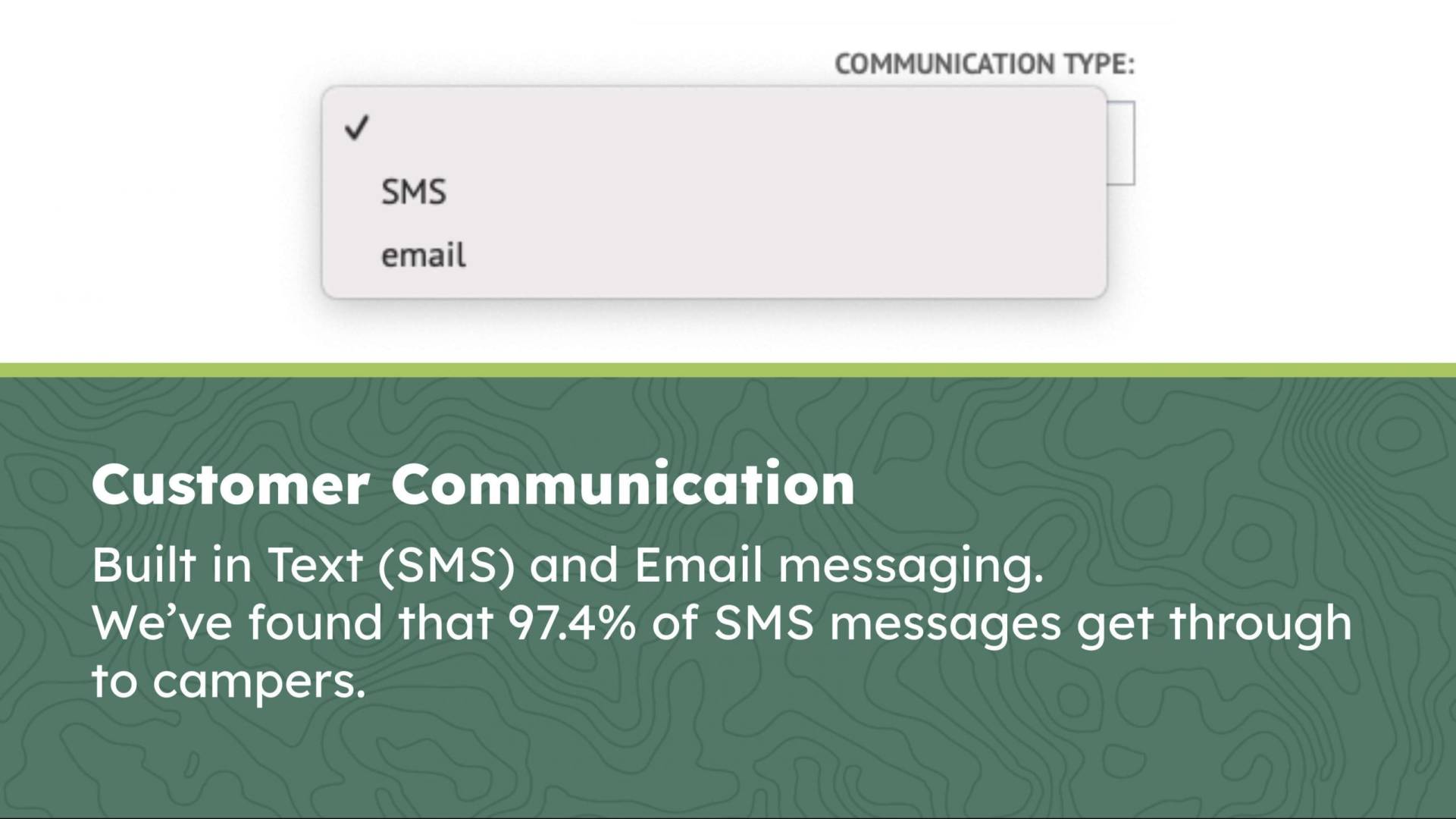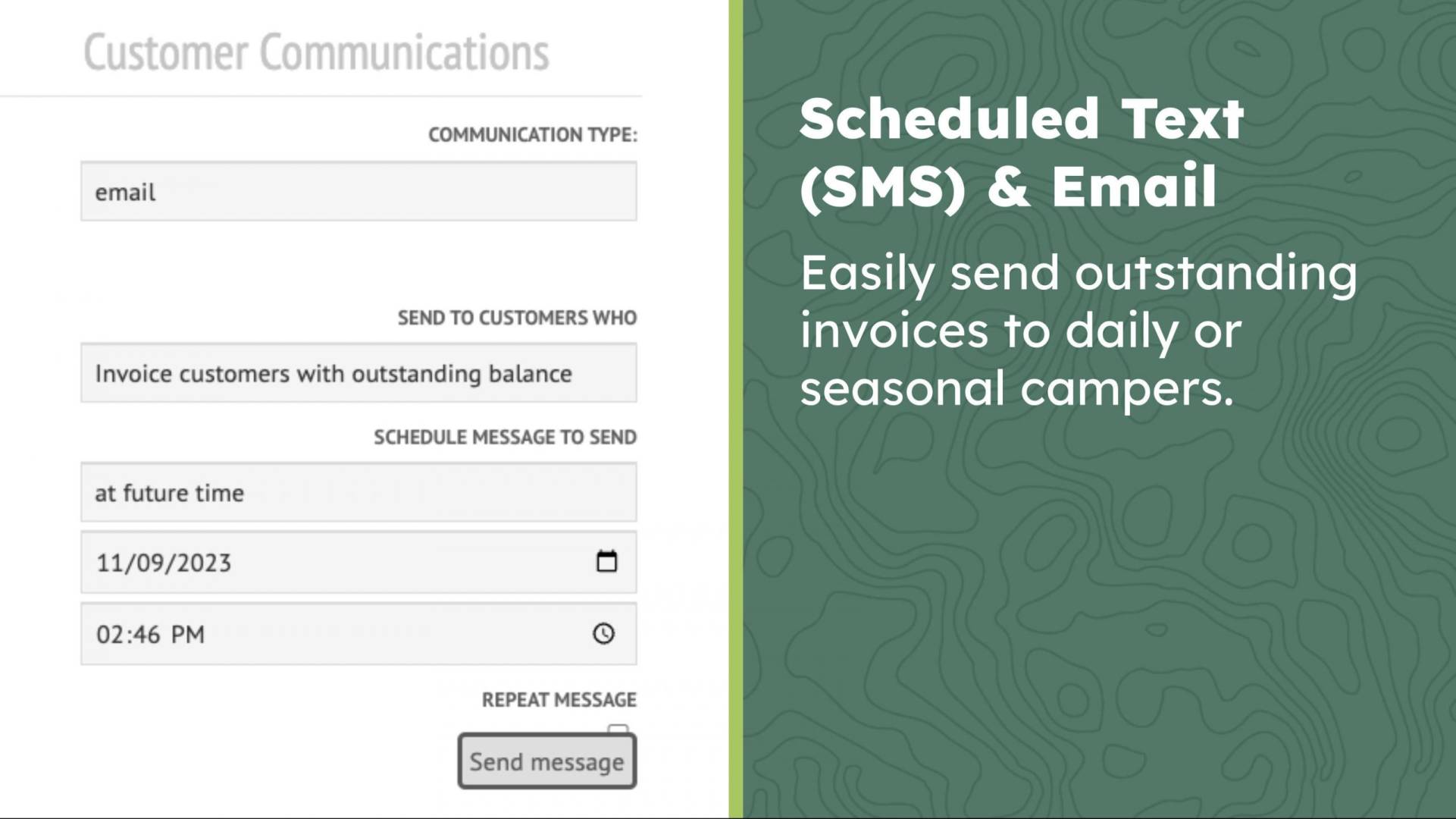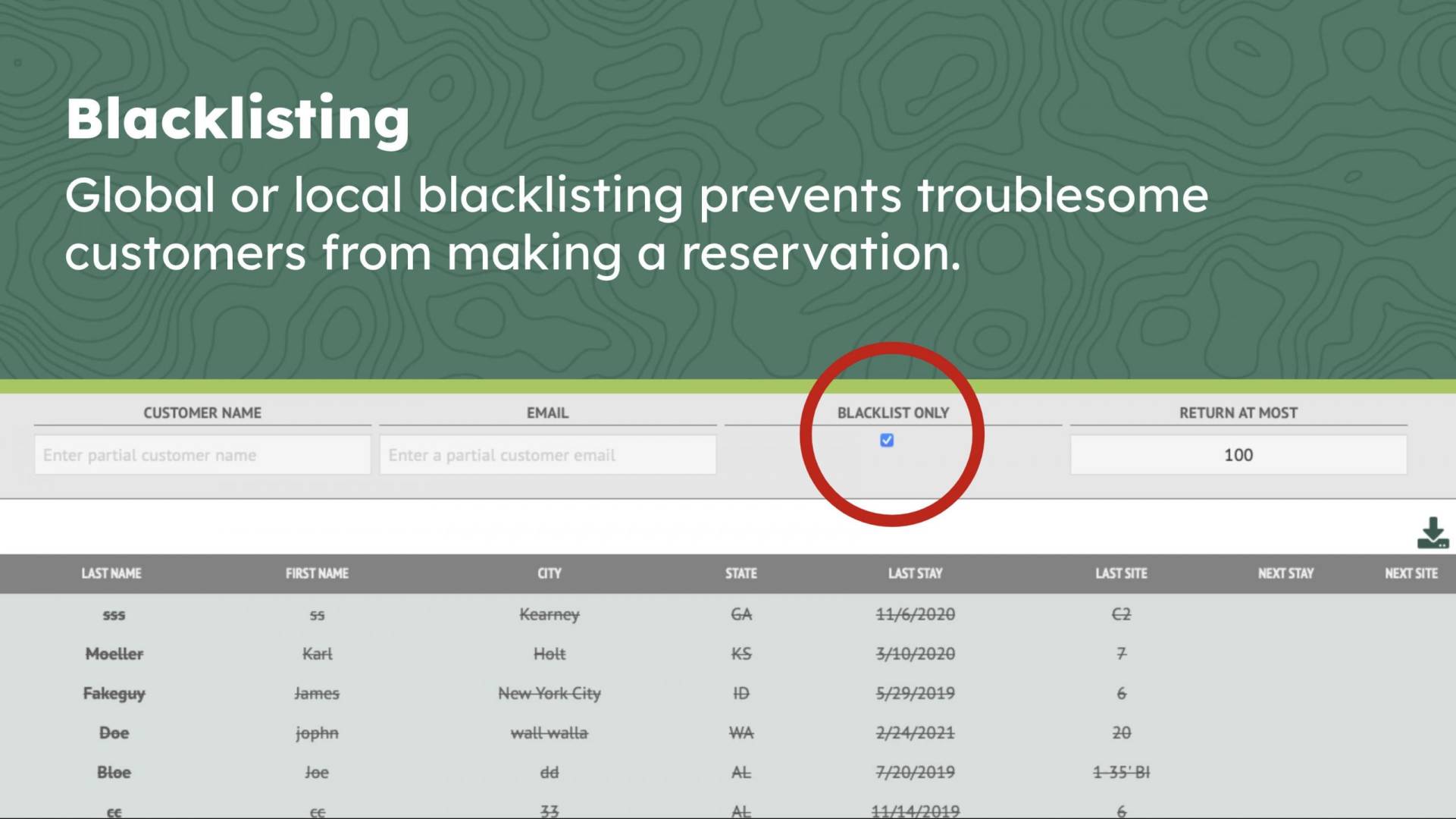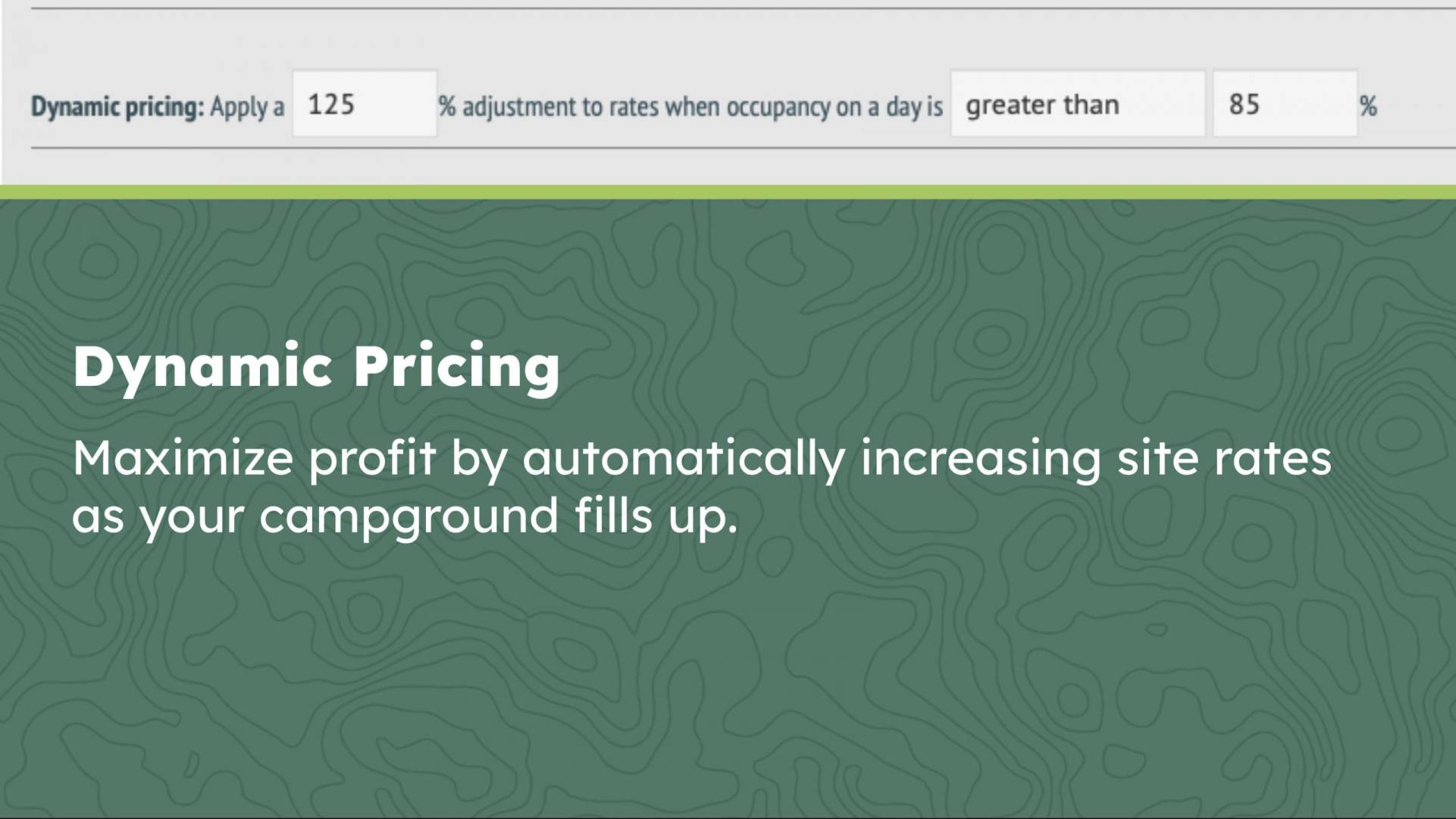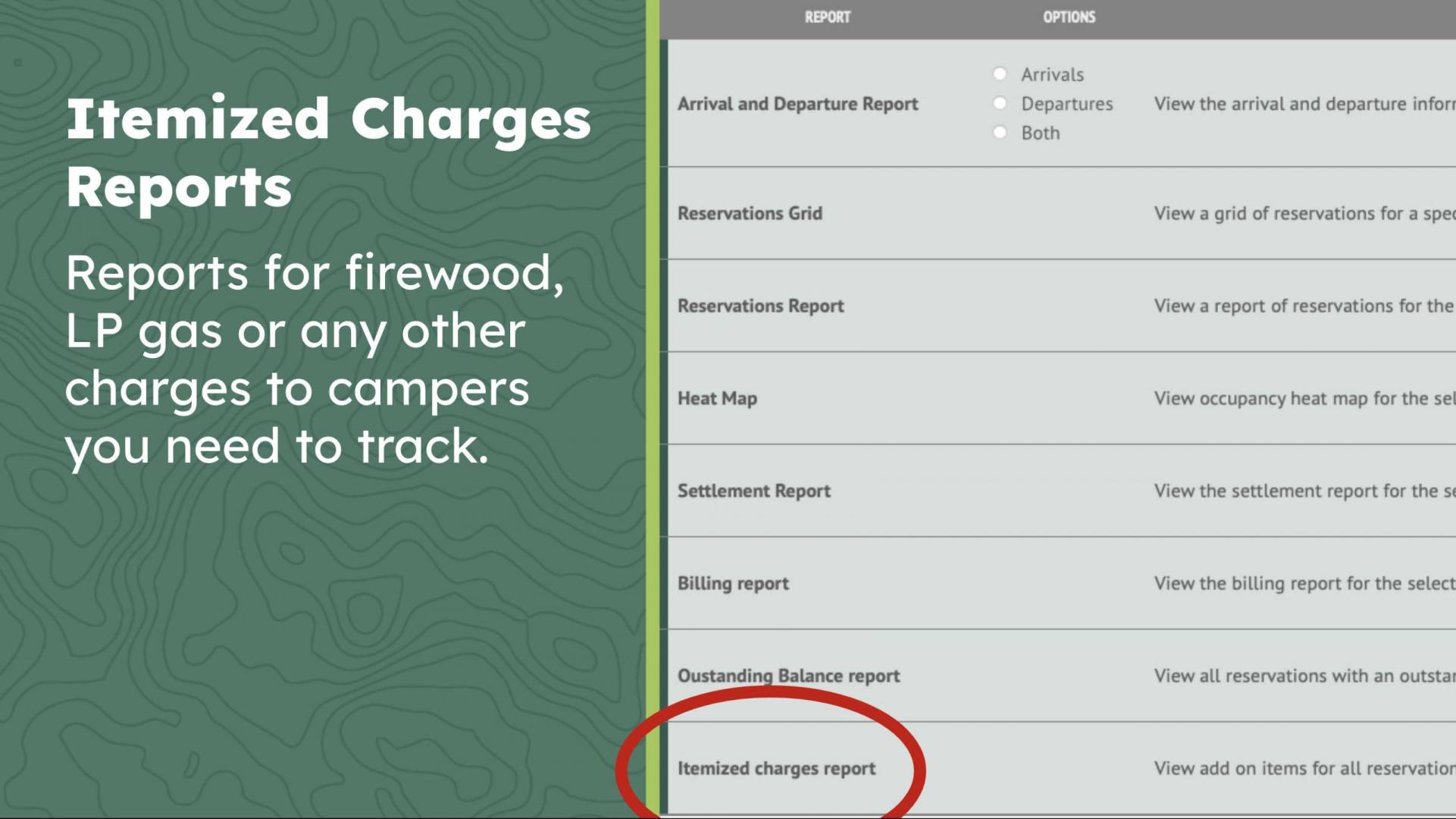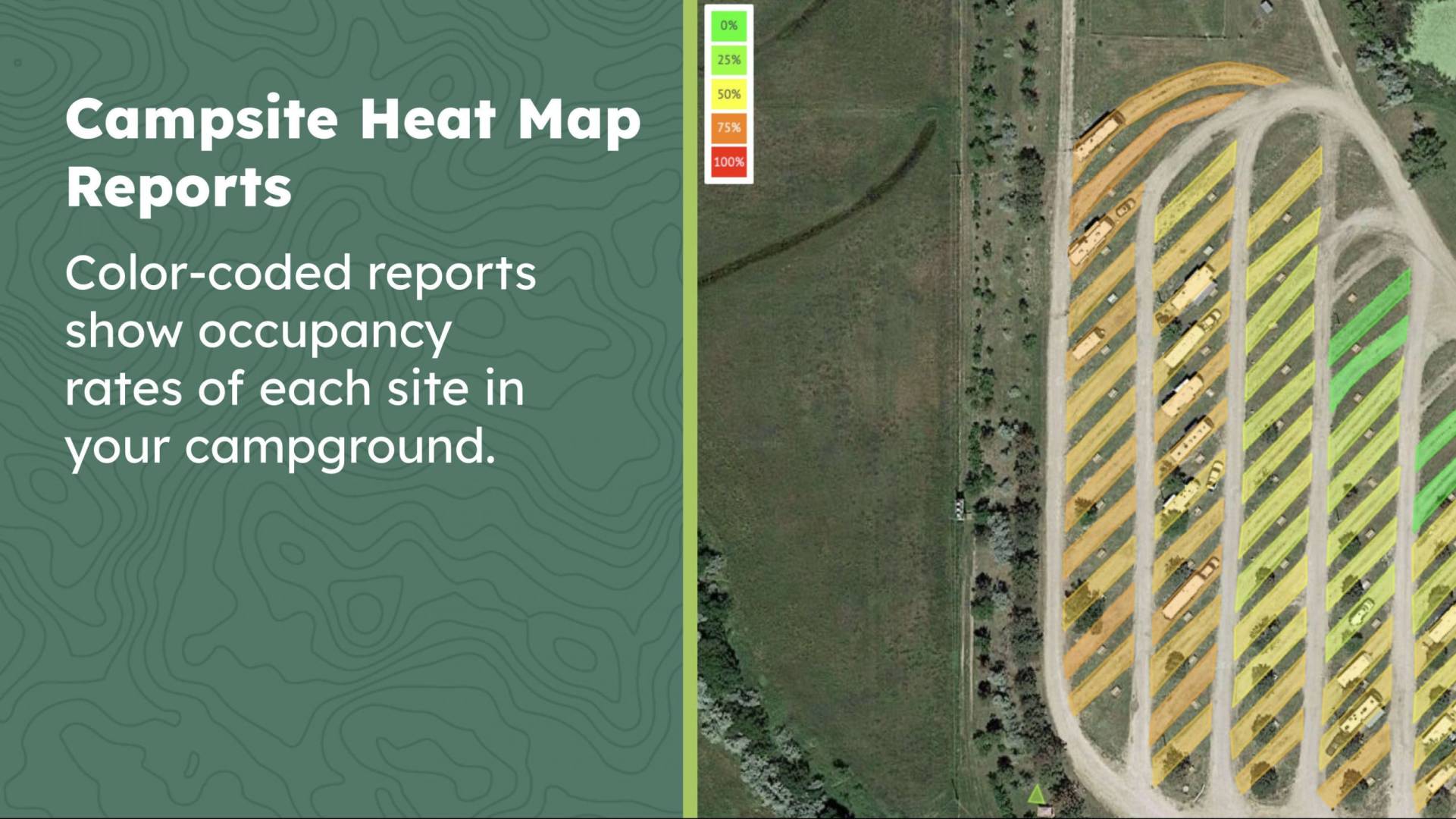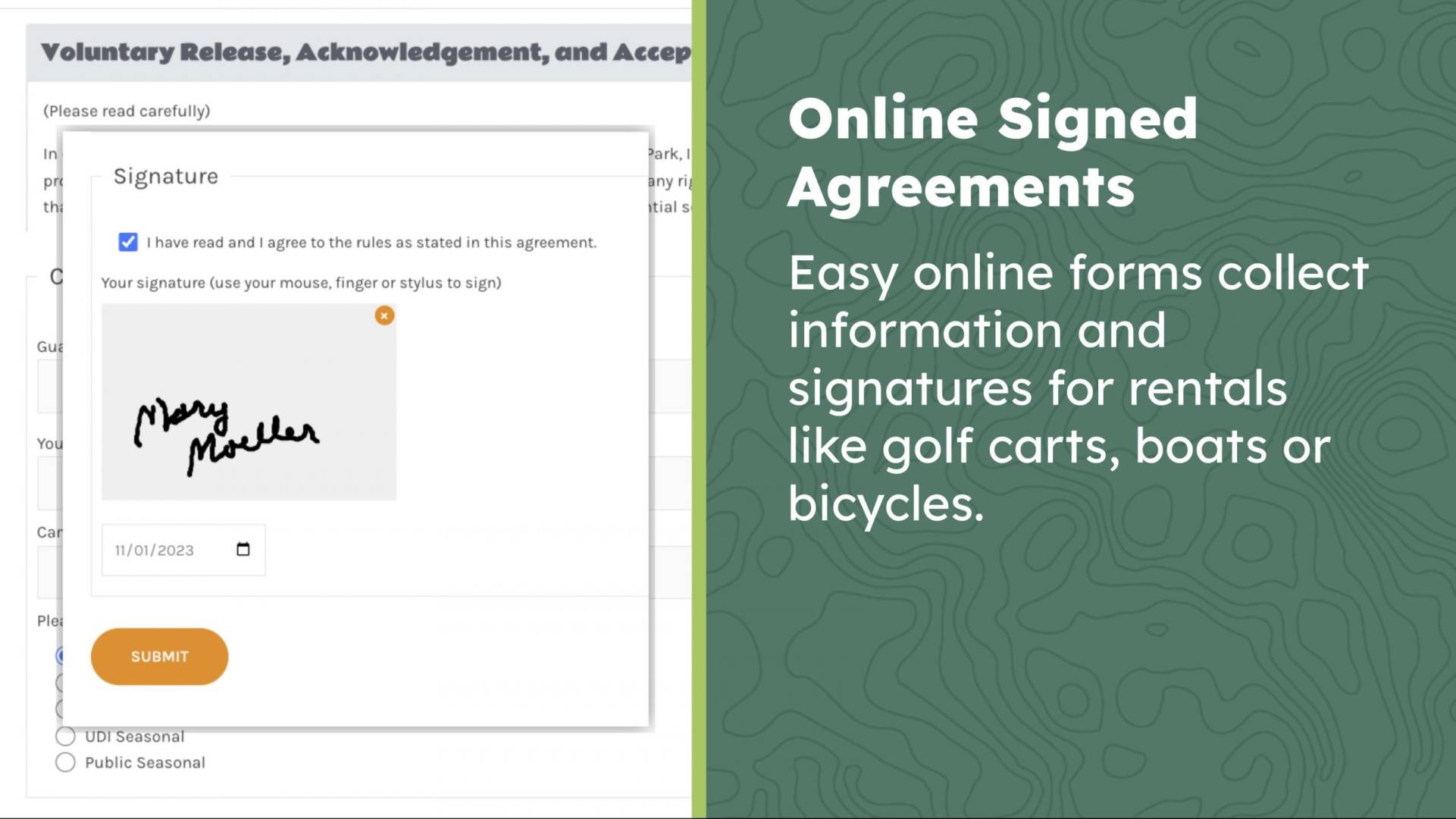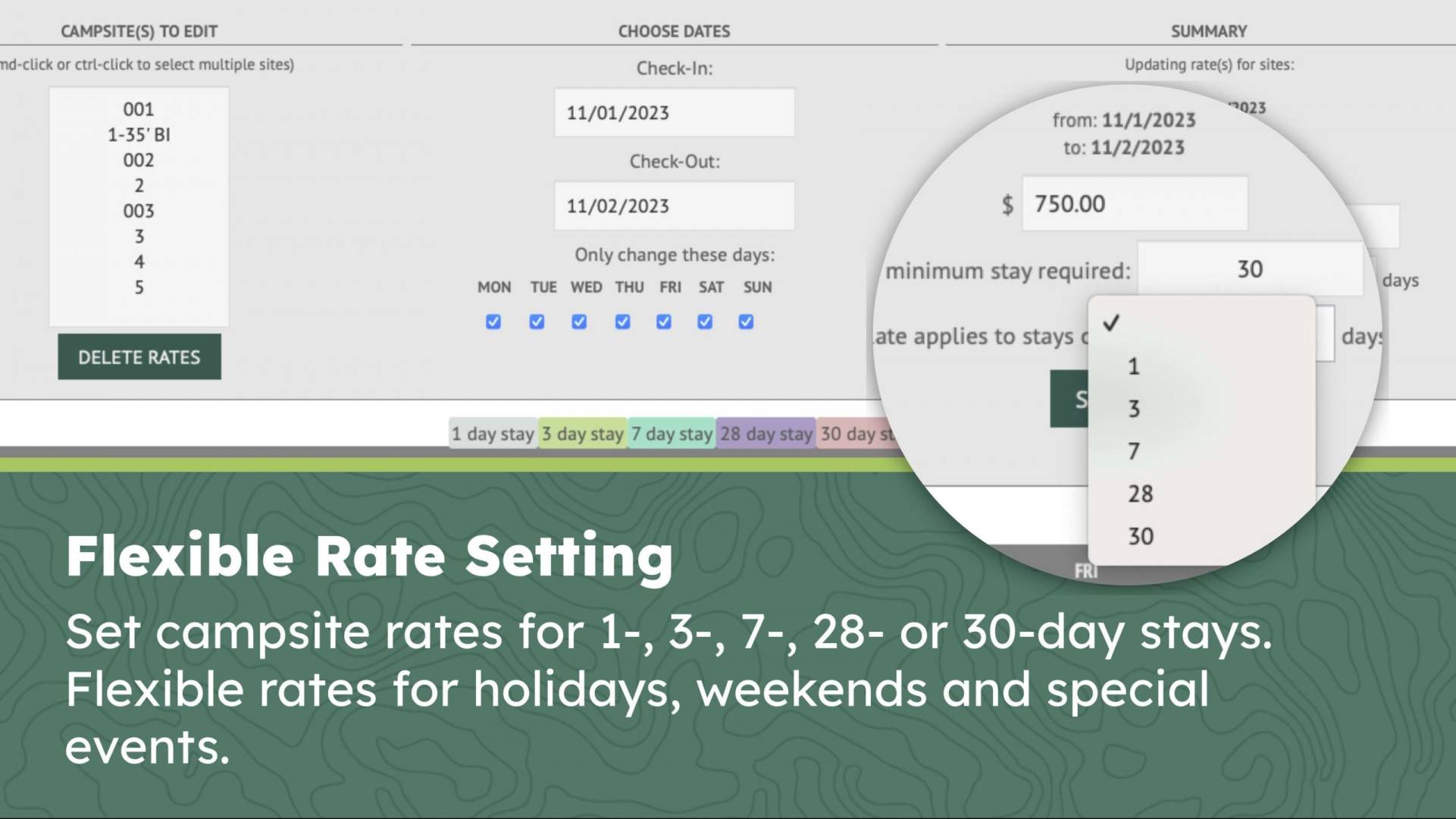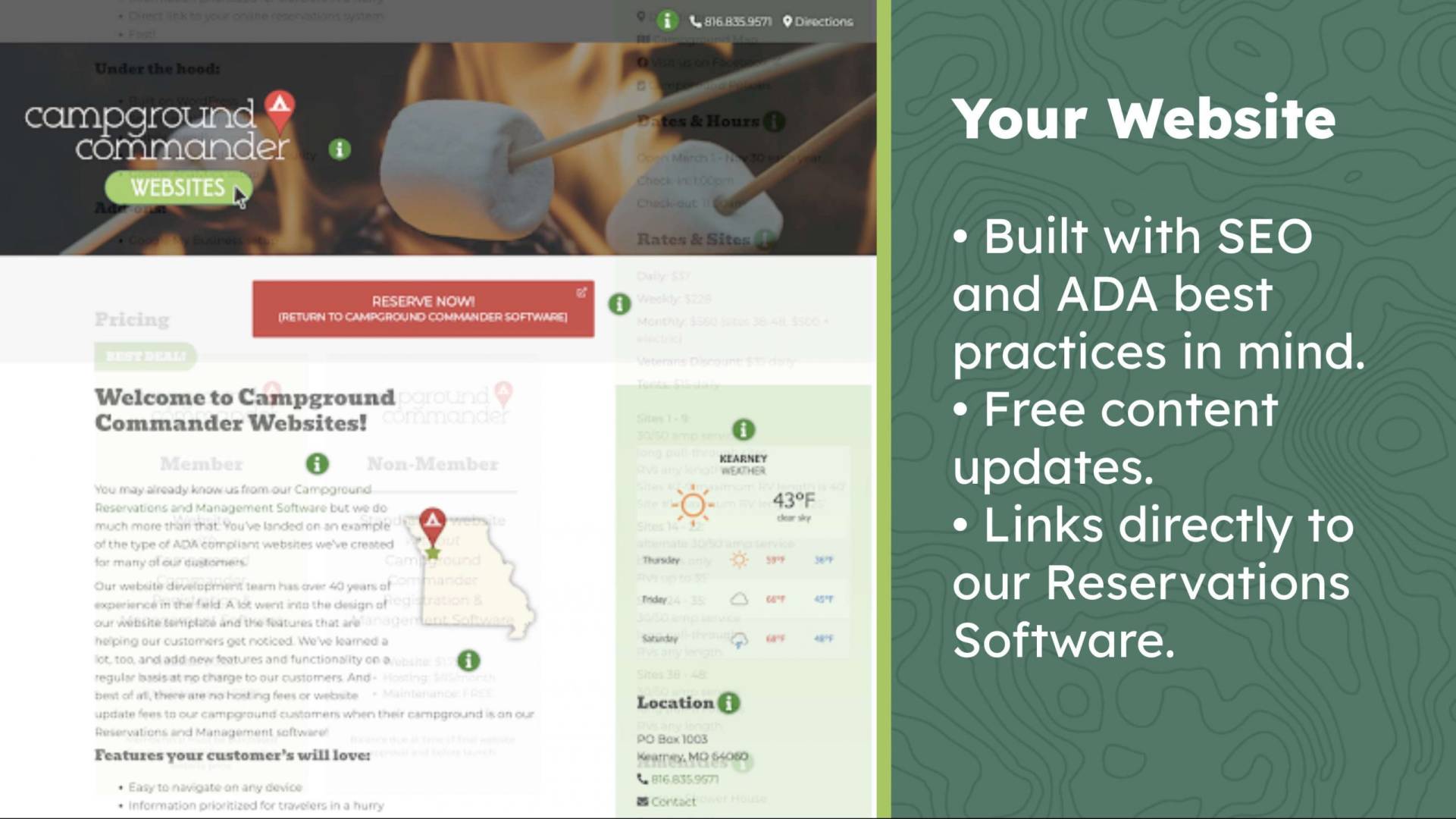Setting up your Google Business Profile is a great way to improve your online presence! After you’ve set it up, it’s valuable to keep posting updates.
Here’s a step-by-step guide:
Step 1: Sign In
1. Go to [Google Business Profile]( https://www.google.com/business ).
2. Click on “Manage now” and sign in with your Google account.
Step 2: Enter Your Business Name
Type in your business name. If it doesn’t appear in the dropdown, select “Create a business with this name.”
Step 3: Choose Your Business Category
1. Select the category that best fits your business. This helps Google show your business in relevant searches. A campground is a physical location customers can visit, so choose “Local Store”.

2. Then type in your category. “RV Park” and “Campground” are both options in Google. You can add more categories later.
Step 4: Add Location
Enter your address.
Step 5: Add Contact Information
Provide your phone number and website (if you have one). This helps customers reach you easily.
Step 6: Verification
Google will ask you to verify your business. This can be done via postcard, phone, email, or instant verification (if you qualify). Follow the prompts to complete the verification process.
Step 7: Complete Your Profile
After verification, fill in additional details like business hours, description, and photos. High-quality images help attract customers!
Step 8: Keep It Updated
Regularly update your profile with new information, posts, and photos to engage with customers. Many business owners skip this important task. Frequent updates signal to google that you are an active business and you are more likely to show up higher in search results.
Step 9: Monitor Reviews
Encourage customers to leave reviews and respond to them promptly. This helps build your reputation.
Bonus Tips
– Utilize Google Posts to share updates or promotions.
– Add relevant attributes (e.g., “women-led,” “wheelchair accessible”) to highlight unique features of your business.
Once your profile is set up, it can significantly improve your visibility in local searches. Good luck!
To stay informed with the latest news, connect with us on Facebook and LinkedIn.